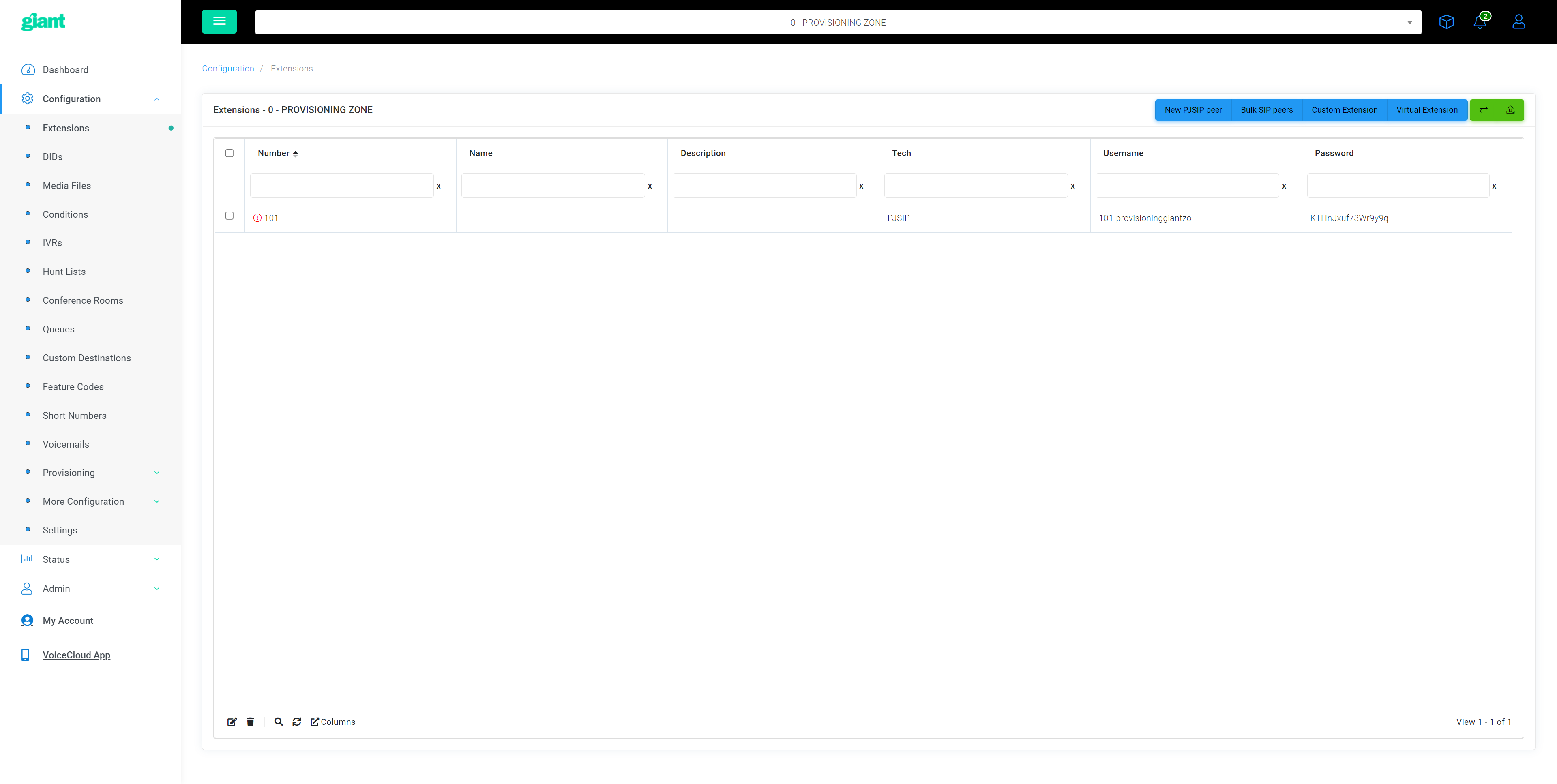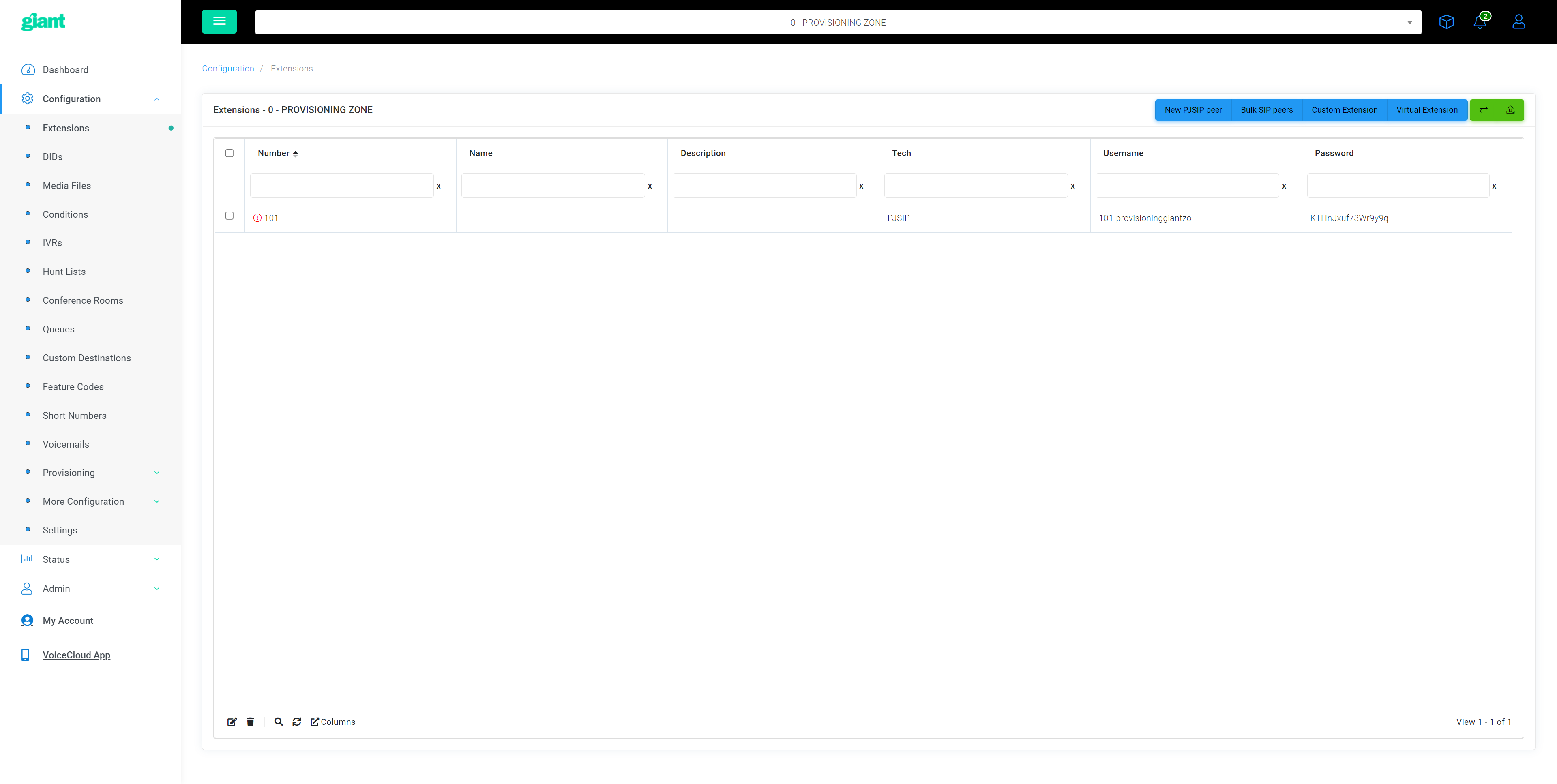The list of extensions defined for the selected tenant are shown along with the callerid, username and password associated.
You can create a new extension or multiple new extensions using buttons on the top right.
For each extension a small icon on the left will display the status: green for registered, red for off line, yellow for not registered yet.